Destiny Library Manager:
This is what it will look like in your Chrome browser:
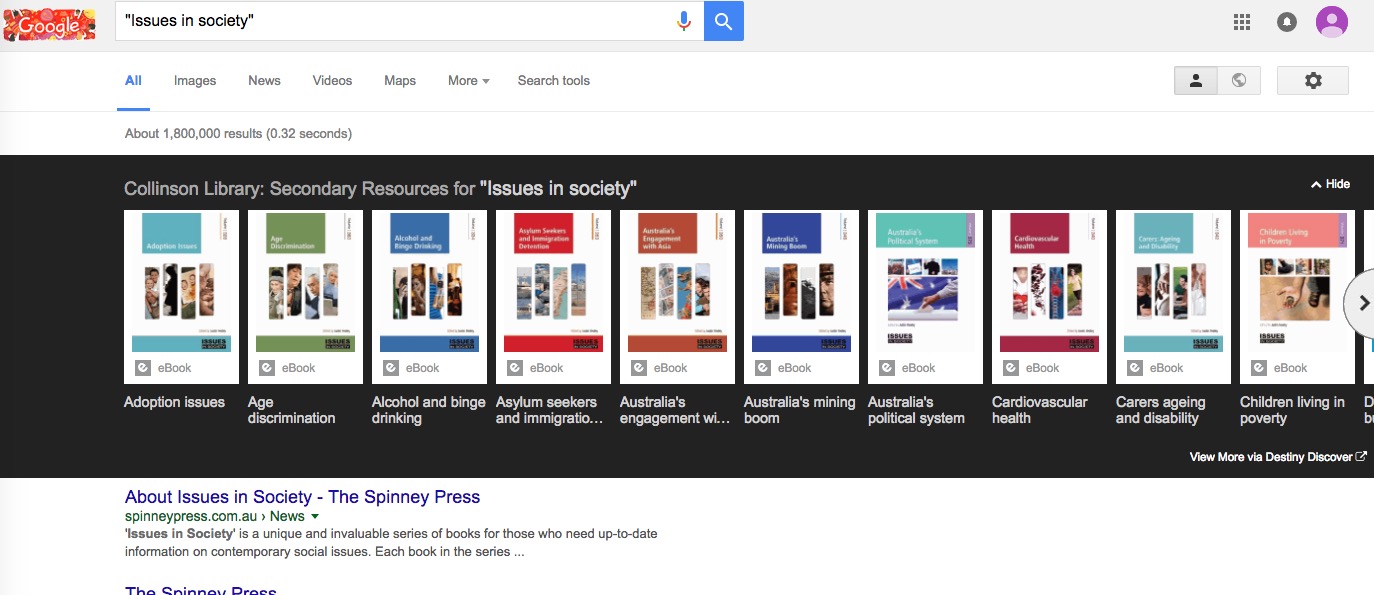
INSTRUCTIONS:
- Navigate to the Google Chrome web store.
- Search for "Destiny Discover Follett" with the filter set at "Extensions."
- Once found, select the green button (on right) to add it to your Chrome web browser.
- A small blue icon will appear next to the address bar in Chrome. Select this icon (see image below) and search for your school name.
- SAVE your settings.
- You can control the visibility of the extension from the icon or the links on the plugin.
Example: The Chrome web store (below)

Example: The Destiny Discover extension settings.


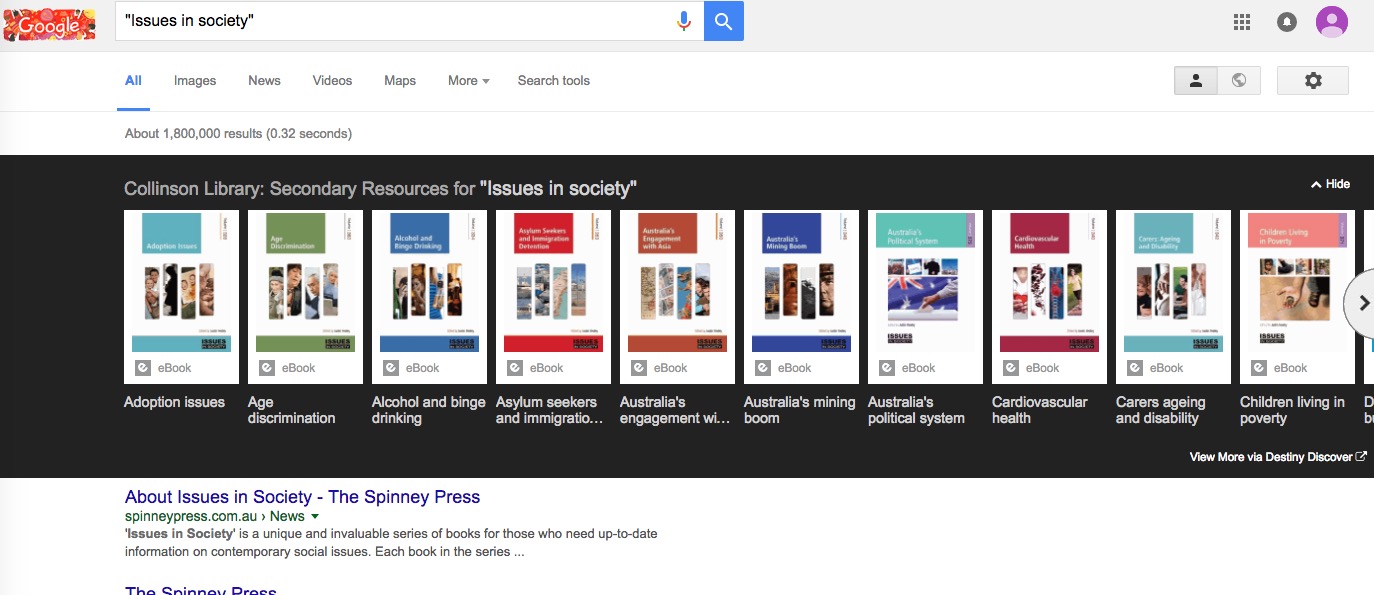


WASLA Teacher Librarian of the Year- 2017: Jo-Anne Urquhart
- 2016: Lise Legg